# openapi2aspida in hey Tech Internship 2022
hey Tech Internship 2022 | エンジニア向けインターンシップ (opens new window)
I participated in the hey Tech Internship 2022 (hey, Inc.) on 9/5-16.
The internship program was a two-week development hackathon. My team consisted of two members: I was in charge of FrontEnd and the other was in charge of BackEnd.
The following technologies were used in this development.
- Vite/Vue.js 3.x(TypeScript)
- APIClient: openapi2aspida
- Store: pinia
- Formatter: prettier
- Linter: ESLint
- UI Component: Element Plus
- GitHooks: husky
- Test: Vitest
- other: qrcode, jsqr, html2canvas
What should be noted here is the use of openapi2aspida.
This library is called aspida, which automatically creates a TypeScript friendly HTTP client from a Swagger file.
# openapi2aspida
openapi2aspida is used as follows.
# Swagger
Place swagger.yaml wherever you like.
swagger.yaml sample
openapi: 3.0.3
info:
title: sample api - OpenAPI 3.0
version: 1.0.11
paths:
/products:
post:
summary: 商品を登録する
requestBody:
content:
application/json:
schema:
"$ref": "#/components/schemas/OnlineProducts"
responses:
"201":
description: created products
content:
application/json:
schema:
"$ref": "#/components/schemas/OnlineProducts"
get:
summary: 商品の一覧取得する
responses:
"200":
description: successful
content:
application/json:
schema:
type: array
items:
"$ref": "#/components/schemas/OnlineProducts"
components:
schemas:
OnlineProducts:
type: object
allOf:
- "$ref": "#/components/schemas/Products"
- properties:
online_stock:
type: object
properties:
sold_quantity:
description: 売れた商品の数量
type: integer
stock_quantity:
description: 商品の在庫数
type: integer
delivered_quantity:
description: 商品の在庫数
type: integer
Products:
type: object
description: 登録された商品
properties:
id:
type: integer
description: 商品のID
name:
type: string
description: 商品の名前
price:
type: integer
description: 商品の値段
image_url:
type: string
description: 商品画像
required:
- name
- address
- phone_number
- mail_address
- is_acceptance
- online_stock
# commands
Now enter the following command
$ SWAGGER_PATH = "swagger.yaml";
$ GENERATED_DIR = "src/lib";
$ npx openapi2aspida -i=${SWAGGER_PATH} -o=${GENERATED_DIR}
Then, APIClient will be created under src/lib as specified in GENERATED_DIR.
# Typesafe request to API using aspida
Put the following in src/repos/index.ts
import axios from "axios";
import aspida from "@aspida/axios";
import api from "../lib/$api";
export const apiClient = api(
aspida(axios, { baseURL: import.meta.env.VITE_MOCK_API_BASE_URL })
);
Use this to write the API request process as below:
const allProducts = (await apiClient.products.get()).body;
// allProducts is OnlineProducts[] type
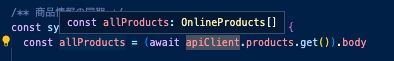
You can put swagger.yaml anywhere you like according to your architecture. As for lib, when executing openapi2aspida in this example, the output result is as follows because src/lib is specified, but you can specify any location you like.
README.md
package.json
...
src
├── swagger.yaml
├── lib // A client is automatically generated here as follows
│ ├── @types
│ ├── products
│ ├── $api.ts
│ └── index.ts
├── components
│ └── hoge.vue
└── App.vue
Among the files generated under lib, you will basically only see them in the @type directory.
Thus, with Swagger and Aspida, we can develop a method of making requests to the REST API that can withstand scale. I would like to thank the people at hey, Inc. and the members of my internship for giving me the opportunity to try out these skills.
# reference
aspida/packages/aspida/docs/ja at main · aspida/aspida (opens new window)